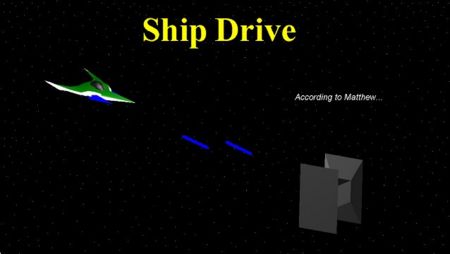Ship Drive
Control a ship and fly through space, use the arrow keys to control the ship, (Up is down and down is up) A & S will rotate the ship, and space bar will fire the lasers. Once you have started, a question will appear at the top of the screen, read it and shoot the ship with the right answer. (Make sure you hit the ship, hitting the word will not work.) If you hit the wrong one it will disappear and the remaining ships will fire their lasers and start moving faster, use the remaining time to try and hit the correct one. If you hit the right one it will explode and a new set will appear or if you beat the last set the win screen will display and it will go back to the title screen. Keep an eye on the display at the bottom left hand corner, this is your shields. The enemy lasers do 20 damage to the shields, and if the shields drop to zero the game resets.
Running the Program
Download the file below and extract the files to another folder. To play this game you'll need to download and install blender. Click here to go to the website. Download the file appropriate for your operating system. (Windows, Linux, Mac, etc.) After you've installed blender, you can start the game by opening the file ShipDrive.blend, After blender has loaded just press the P key to begin the game.
Downloads
(No files currently available.) “Download:ShipDrive.zip “